« Previous
Next »
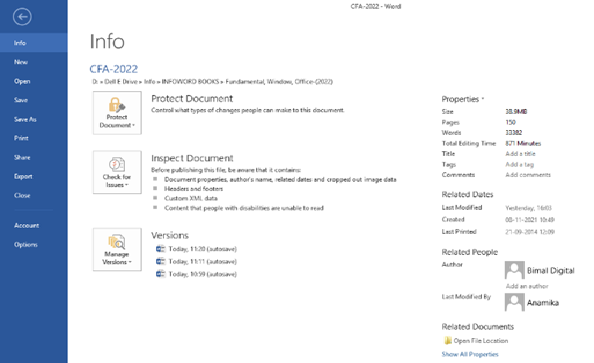
« Previous
Next »
MICROSOFT EXCEL 2013
Saving Workbook
- To Save your document, simply click on the FILE from menu bar.
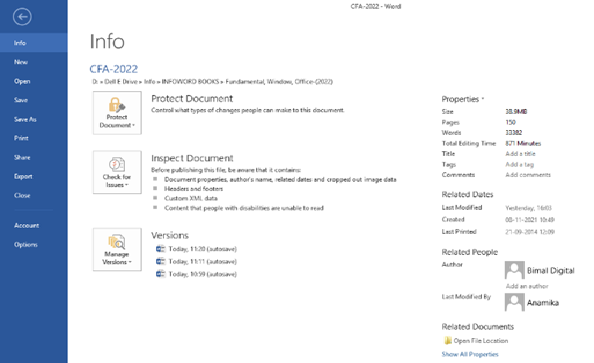
- Click on Save or Save As, then it will display default location where to store your file. If you want other location click on Browse button and save as dialog box will appears.
- Select the location(folder/drive) from left panel of dialog box.
- Type file name in the file name text box.
- Click on Save command button to Save.
Resaving Workbook
- When you want to changes or add data into a saved work book and want to stored it so you can used save command from File Menu or press Ctrl+S.